on
Debug Crystal TCP server
Debug Crystal TCP server
Learn how to debug TCP communications with Wireshark

In my journey of learning Crystal language, I want to record notes and left guide on how to use tools. I started with understanding how TCPServer and TCPScoket are working and met some unexpected for my behavior. Today I am gonna discuss how to run a sample server application, debug packets with Wireshark and find better way write code (at least I think so).
Open the port
The first step is to open the port and accept connections. I found a sample TCP server from the official documentation. A bit of tuning and logging:
# server.cr
require "socket"
def handle_client(client)
puts "Connected client: #{client}"
while message = client.gets
puts "[#{client}] Message: #{message}"
client.puts message
end
end
server = TCPServer.new("localhost", 3000)
while client = server.accept?
spawn handle_client(client)
end
Run server application:
$ crystal server.cr
In another terminal run a client, that connects to the port 3000:
$ nc localhost 3000
hello
hello
world
world
Amazing. A small example with a lot of possibilities. From this point, it could be upgraded to a simple chat server, remote execution of commands and etc.
TCP network analyzer
I would like to know, how TCP is working on a new connection and try to understand all this Voodoo. From previous years, I heard about tcpdump and wireshark tools for this needs. I’d like to play with wireshark.
$ brew cask install wireshark
Run Wireshark and add a filter to trace all TCP packets from port 3000: tcp.port == 3000. In the terminal, start the server and client in the background.
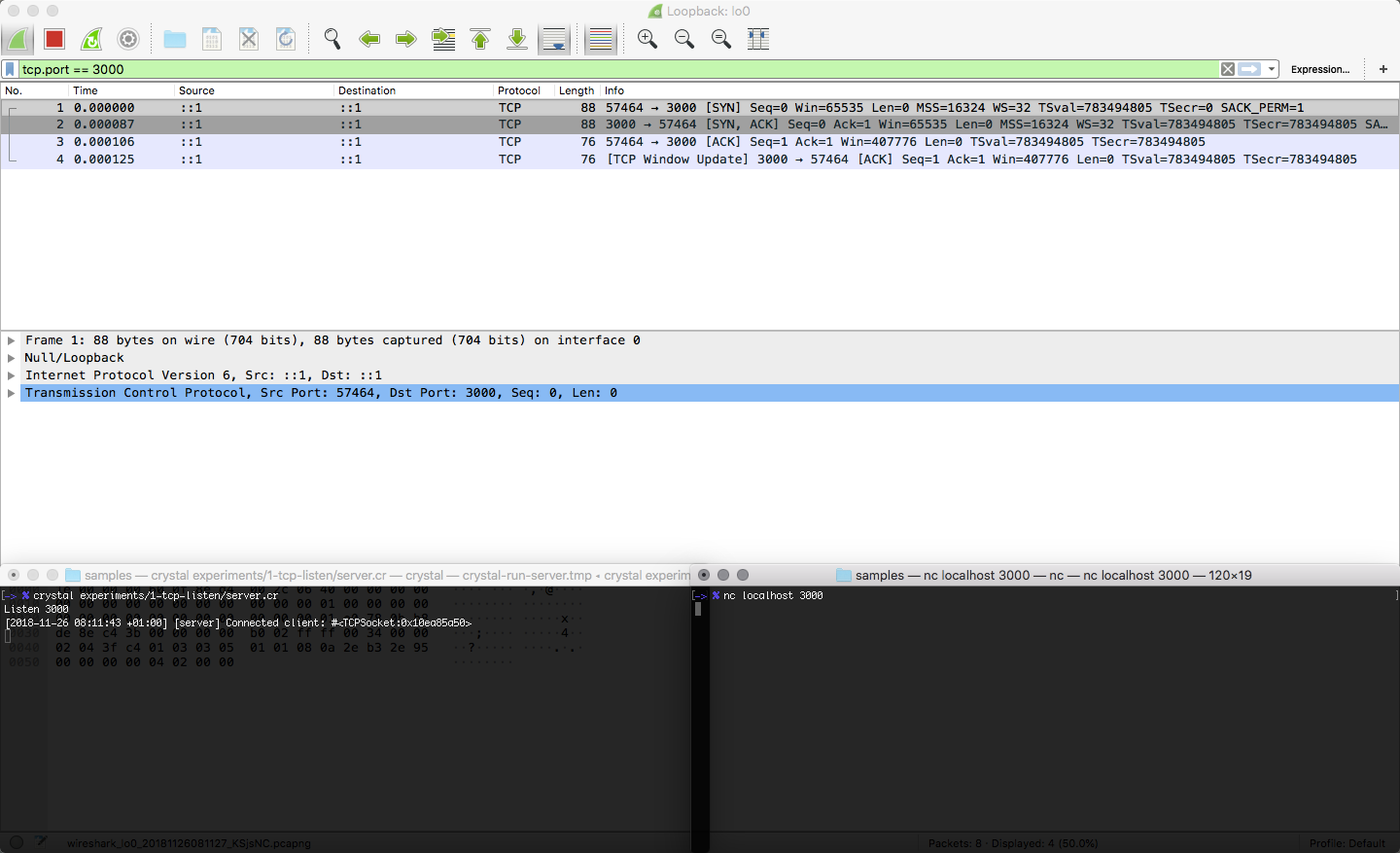
There are 3 handshake packets and last packet to change TCP Window size from 65,535 to 407,776.
Send and Receive data
Let’s send 2 bytes from the client to the server, and get a response. Wireshark shows 6 packets captured. Hm, I expected only 4.
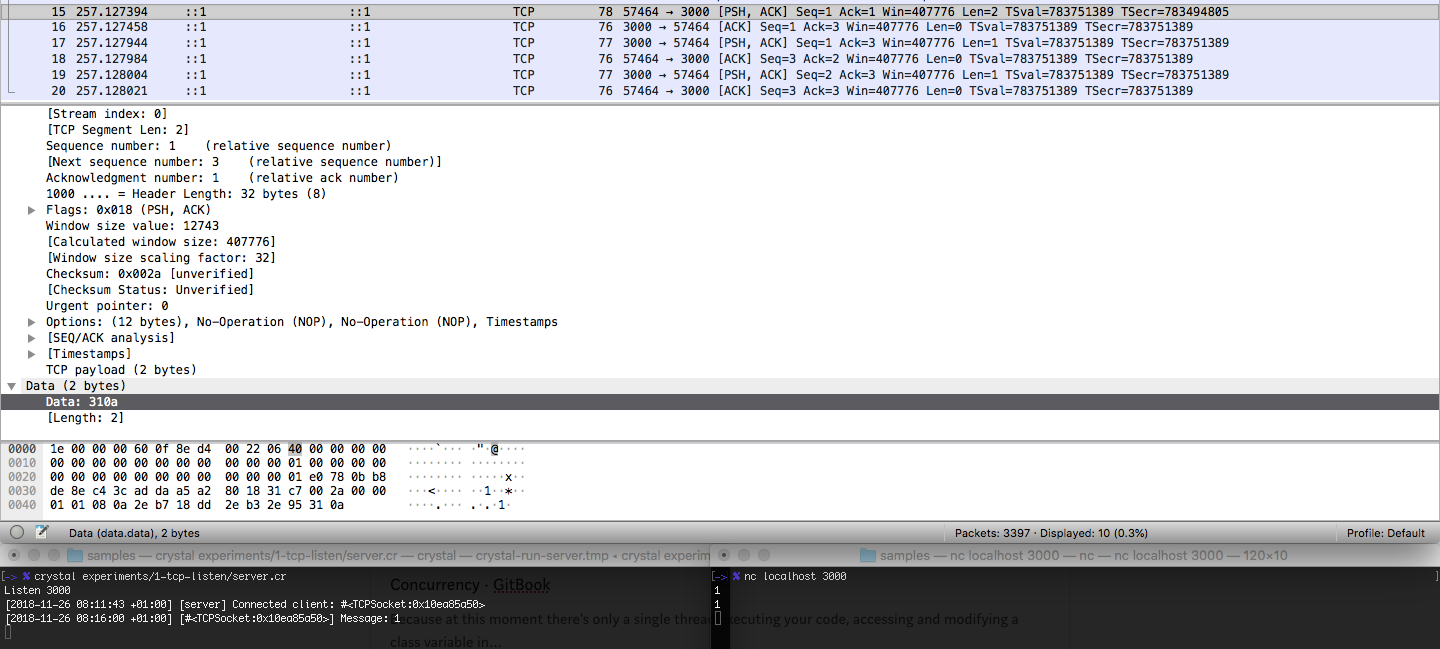
First package TCP 78 57464 → 3000 [PSH, ACK] Seq=1 Ack=1 Win=407776 Len=2 has data: 310a that represents character 1 and new line. Next package from the server TCP 76 3000 → 57464 [ACK] Seq=1 Ack=3 Win=407776 Len=0 confirms to the client, that the package with Seq=1 was received. 4 other packets related to the server’s response with the same behavior. But why 4? After analyzing the first package’s data, found that it send just character 1 and in next send package there is a new line byte.
I would like to send a message in one packet. Started investigation how TCP communication implemented in Crystal. Maybe after reading the sources will find a solution.
According to the doc and sources accept? returns TCPSocket object. From the class documentation, there is a sample code how to send data to a socket. Let’s change puts to << with one string.
def handle_client(client)
puts "Connected client: #{client}"
while message = client.gets
puts "[#{client}] Message: #{message}"
client << "#{message}\n"
end
end
After restart server and client applications, start the capture of packages again:
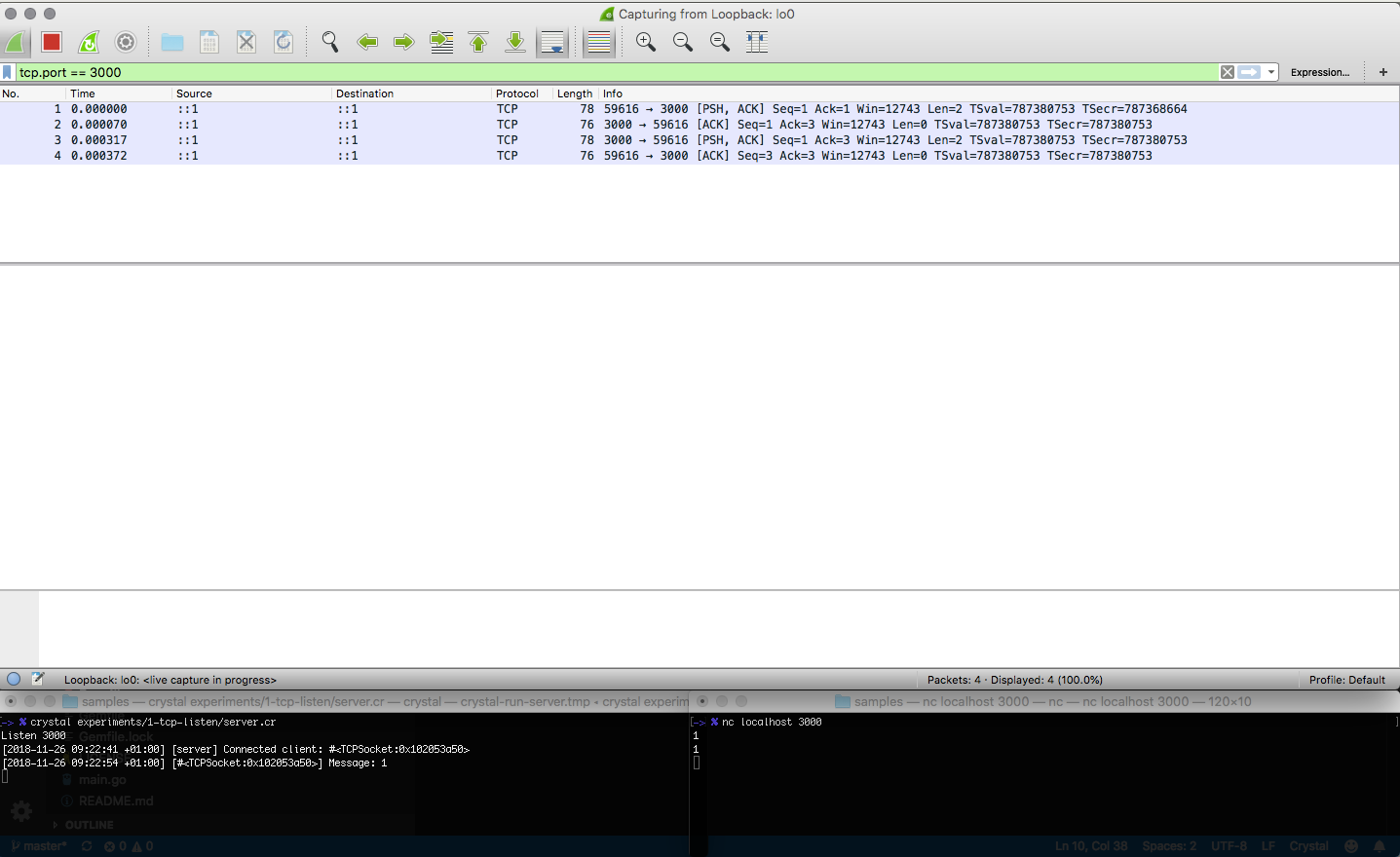
Now it looks better — we transfer a few bytes less. In the same interpolation uses String.build that is a good approach by the doc. IO.puts is slower, according to the source. It invokes 2 puts one with string and another on an empty line.
Close connection
When a client is closing the connection, it sends FIN,ACK packet and the server send back ACK packet, as confirmation for closing socket.
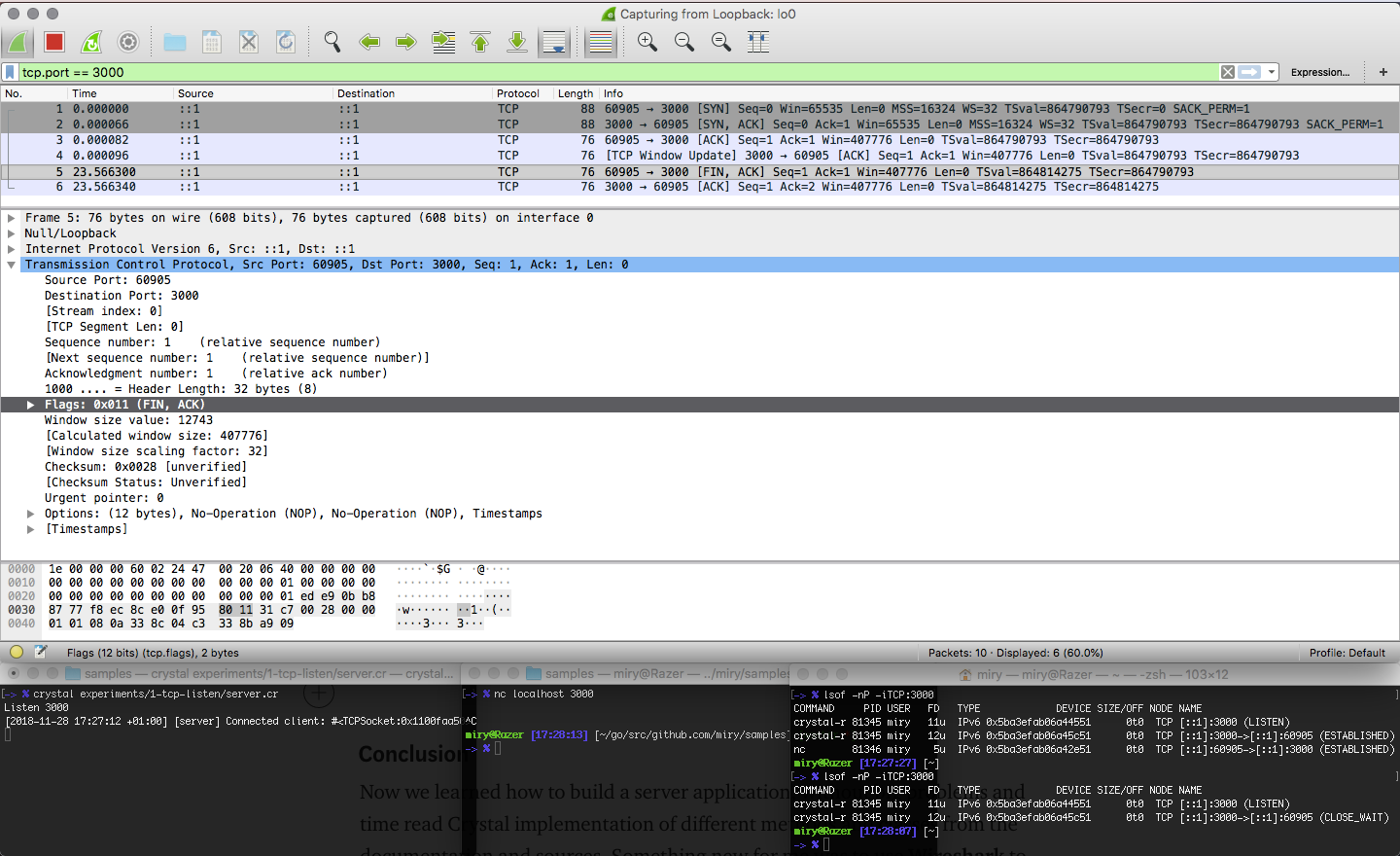
The sockets changed state from ESTABLISHED to CLOSE_WAIT and waits for the packet FIN. For MacOS there is command to check all connection by port: lsof -nP -iTCP:3000. One socket is closed and disappears, but connection from the server to the exited client still exists with state CLOSE_WAIT . It means we did not close correctly connection from the server side. After modification of the client handler function:
def log(message, src)
puts "[#{Time.now}] [#{src}] #{message}"
end
def handle_client(client)
log "Client is connected: #{client}", "server"
while message = client.gets
log "Message: #{message}", client
client << "#{message}\n"
end
log "Closing client's connection: #{client}", "server"
client.close
end
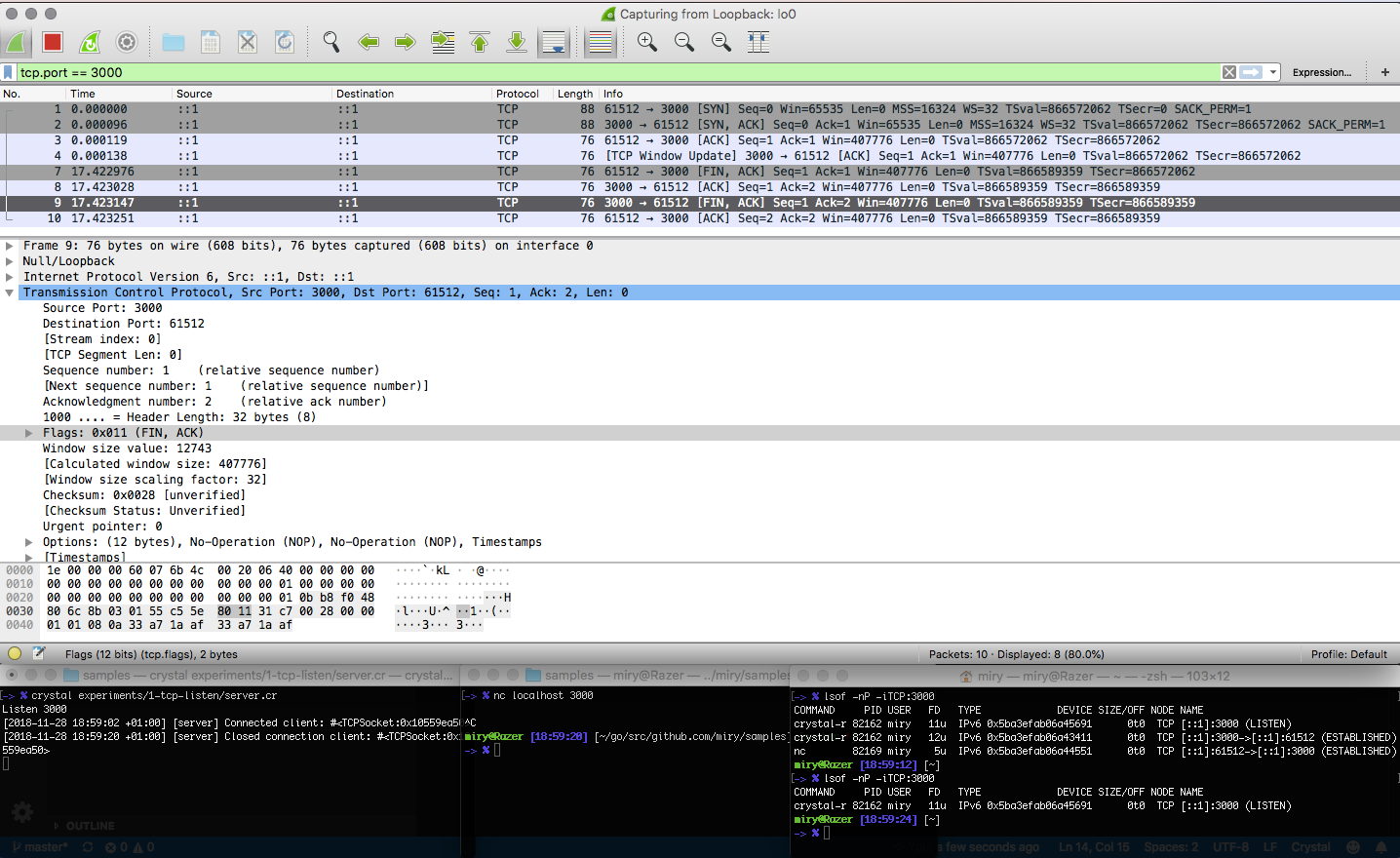
Conclusion
Now we learned how to build a server application, without big problems and time read Crystal implementation of different methods and classes from the documentation and sources. Something new for me was to use Wireshark to understand TCP communication between applications. All source code you can find in Github.

Michael Nikitochkin is a Lead Software Engineer. Follow him on LinkedIn or GitHub.
If you enjoyed this story, we recommend reading our latest tech stories and trending tech stories.
References
https://www.linuxjournal.com/files/linuxjournal.com/linuxjournal/articles/023/2333/2333s2.html
https://crystal-lang.org/api/0.27.0/TCPServer.html
https://crystal-lang.org/docs/guides/concurrency.html
https://wiki.wireshark.org/DisplayFilters
https://github.com/miry/samples/blob/master/experiments/1-tcp-listen/server.cr