on
Medup backups articles
Medup backups articles
TL;DR Explain features of medup client tool to export Medium and Dev.to posts
I am glad to present you my little project Medup to export Medium and Dev to posts in markdown or json format.

UPDATES:
2023–11–02: Add example of Soundcloud and Codepen embeded elements; 2022–07–26: Update document with more complex examples with overlapped styles and hidden links; 2022–07–09: Introduce Dev.to platform; 2022–05–09: Add example how to use Jekyll and Bridgetown with custom assets path; 2022–04–30: Update article to cover changes in v0.4.0 version; 2022–04–27: Insert Youtube element for testing; 2022–04–09: Update article to cover changes in v0.3.0 version;
Usage
The app can only work with public posts, that’s why no need of Medium API key or credentials. The default directory of all exported articles is posts. It is easy to change the distination with option -d <path>.
There are three ways to export articles:
By Post URL
It is a basic command that help you convert a post by URL
medup https://jtway.co/git-minimum-for-effective-project-development-841a0b865ef0
URL could contain a custom domain of a publications or standard medium domain.
By Author
It is usefull when you are looking to backup all your posts or someone else. Default platform is Medium.
medup -u <username>
medup @<username>
By User recommendations/claps
I have a list of good articles, that would like to read time to time. With extra argument -r download articles from a recommended list of a user:
medup -u <username> -r
medup @<username> -r
By Publication
Export all posts published in Publications by publication name.
medup -p <publication slug>
medup <publication slug>
Example publication JetThoughts, that is accessed via https://jtway.co/, has a slug: “jetthoughts”. There is a way to get the slug — open view source of the page and search for text data-collection-slug. This attribute would contain the real slug name of the publication. After you identified the slug you can run: medup -v7 jetthoughts and check folder posts .
Platform
There are 2 supported platforms: Medium and Dev.to. The default platform is Medium. Export articles for author or organisation specify the argument --platform=<devto|medium> .
Cheat Sheet
#!/usr/bin/env bash
medup -u miry -d ./posts/miry # Articles written by miry
medup --platform=devto -u miry -d ./posts/miry_devto # Articles written by miry in Dev.to
medup @miry -d ./posts/miry # Alternative way to get articles written by miry
medup -u miry -d ./posts/favorites -r # Favorite articles of miry (clapped one)
medup -u miry -d ./posts/miry --update # Update existing exported posts with latest versions of posts
medup -u miry -d ./posts/miry --assets-images # Save images to assets folder
medup @miry -d ./posts/miry --assets-images --assets-dir ./assets --assets-base-path=/assets # Save images to assets folder and update base path from relative to absolute
medup -p jetthoughts -d ./posts/jetthoughts # Export Jetthought publication's posts
medup jetthoughts -d ./posts/jetthoughts # Alternative way to export Jetthought publication's posts
medup https://medium.com/notes-and-tips-in-full-stack-development/medup-backups-articles-8bf90179b094 # Export single article
medup https://jtway.co/git-minimum-for-effective-project-development-841a0b865ef0 # Export signle article with custom domain
medup -v7 -d _posts --assets-dir=assets --assets-base-path=/assets @miry # Export posts to Jekyll
medup -v7 -d src/_posts --assets-dir=src/assets --assets-base-path=/assets jetthoughts # Export posts to Bridgetown
medup https://dev.to/jetthoughts/ # Articles wirtten by jetthoughts in dev.to
medup https://dev.to/jetthoughts/how-to-use-linear-gradient-in-css-bi1 # Single article to export from dev.to
medup jetthoughts --dry-run # Run command in read only mode. No modification in file system.
Features
Images
Support image embedding to a result markdown document. In general it downloads and encode an image. After put the image to the bottom of the document to have better read expirience.
It is possible to save images in assets folder with option --assets-images.

medup @miry --assets-images
Code Blocks
Code blocks are easy to convert, because it has similar structure to markdown format.
Inline code, Bold and Italic
Convert words with formating styles to correspondent markdown styles.
Paragraphs
Split the text blocks to be close to original document.
Gists/Embeded
Converts gists or embed content to IFRAME and load as assets from the separate file. Included to the document as HTML tag. Currently there is a limitation to access gists 60 request per hour. If gist service returns 403 error code, IFRAME solution would be used.
Youtube/Embeded
Converts Youtube media elements to IFRAME and load assets from the separate file. Included to the document as HTML tag.
Caption under the video
Twiter/Embeded
Here is an example of tweet message
With https://t.co/MSHpm3lVIj I see how often my favorites articles were changed and see previous history of content. I am thinking to create a service to show archives of #medium articles or export to markdown. If you have ideas submit to https://t.co/yEV9W9b2ph
Caption for the tweet message
Soundcloud
soundcloud:
Caption for the Soundcloud embeded
I’ve included a sample SoundCloud embedded element with a customized style to increase its width compared to regular text. This will help us assess its compatibility with Markdown.
Codepen
codepen:
https://codepen.io/andriyparashchuk/pen/WqrrWK?editors=1100
An example of Codepen integration with a link in the caption .
Other rich elements/Embeded
Depends on an element it could create IFRAME or would use IMAGE with a link to the external resource.
🇺🇦 Titles with Emoji and links
Calculate emoji symbols size with Medium format.
Overlapped styles with hidden links
Paul Keen is a Chief Technology Officer at JetThoughts. Follow him on LinkedIn or GitHub.
Installation
Homebrew
For MacOS users installation should be easy peasy. The most popular package manager for MacOS is Homebrew
$ brew tap miry/medup
$ brew install medup
$ medup https://medium.com/notes-and-tips-in-full-stack-development/medup-backups-articles-8bf90179b094
Docker
Other solution is to use Docker:
$ docker run --rm -v $(pwd):/posts -it miry/medup [-u <user>|<url>]
It allows users to skip installation of Crystal and other development libraries.
From sources
The code is written in Crystal. Build a binary use next commands
$ rake build
$ _output/medup -u <medium user> -d <destination folder>
The build is located in _output/medup.
Demo
There is a way to test how the export is working. The project has automated task like:
Jekyll
It is possible to create a Demo site with single command:
$ rake demo:serve
In the background for taks it do next:
$ gem install bundler jekyll
$ jekyll new demo
$ cd demo
$ bundle add webrick
$ bundle
$ cat <<EOF >> _config.yml
defaults:
- scope:
path: ""
values:
layout: default
EOF
$ medup -v7 -d _posts --assets-dir=assets --assets-base-path=/assets @miry
$ bundle exec jekyll serve
Then open in browser http://localhost:4000/.
Bridgetown
It is possible to create a Demo site with single command with Bridgetown:
$ rake demo:bridgetown:serve
In the background for taks it do next:
$ gem install bundler bridgetown
$ bridgetown new demo
$ cd demo
$ bundle
$ cat <<EOF >> src/_posts/_defaults.yml
layout: post
EOF
$ medup -v7 -d src/_posts --assets-dir=src/assets --assets-base-path=/assets @miry
$ bin/bridgetown start
Then open in browser http://localhost:4000/
Contribution
All contribution to the project are welcome. You have some new ideas or just want to check for new features check the Project Board. I apreciate any help with implementing new features.
Do you use medup for your duties or routines let me know. I will be very happy to know about your use case.
Key learnings
Use less embeding sections as possible when create a Medium post.
Markdown is not so powerful as rich text rendeing engines. It was not designed for those things. Prefered way is to use plain code blocks over gist embeded snippets. It makes easy to read the exported document.
to be continued…
Summary
I use this post as test with all possible elements for checking correctnes of Medup. Expect small changes in the document.
References
https://github.com/miry/medup/

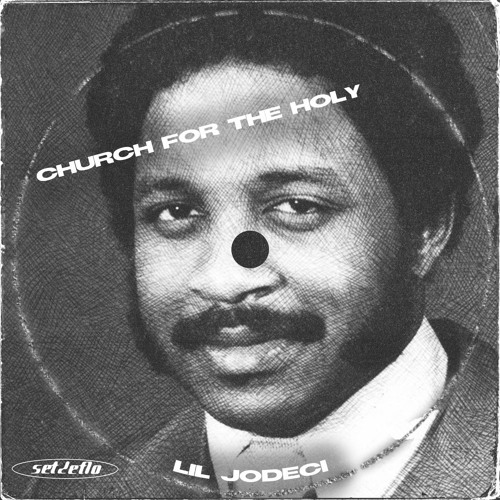 </img>
</img> </img>
</img>